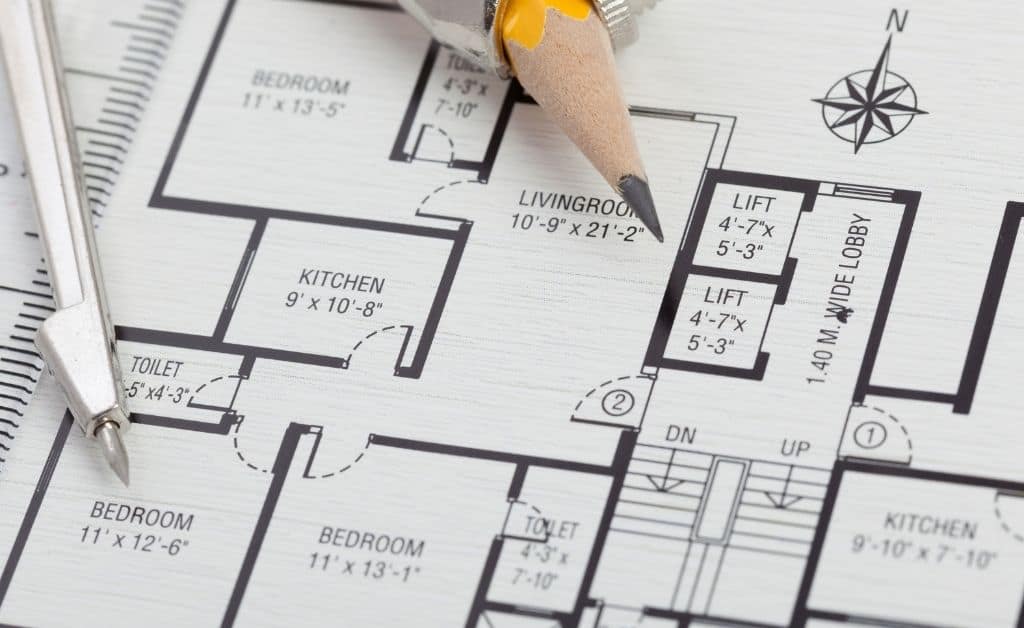Autocad Architecture Tips and Tricks
The AutoCAD software is easy to learn and there are many tips and tricks available for making it more productive. Here are some of the best tips and tricks that you’ll ever have and how to design projects easily. Let’s see what the architecture tips and tricks are in AutoCAD.
How to: Show Lineweights in AutoCAD
You can show lineweights in AutoCAD by clicking on the icon at the bottom. Drafting in modelspace can be problematic, but it’s helpful in paperspace. It’s easier to edit your drawings when you can see the line weight and plot style without needing to open plot preview. You can set up CAD paperspace in black and white with plot styles and line weights by visiting Setting up CAD Paperspace.
How to: Convert Spline to Polyline
Install the express tools, run the FLATTEN command and select the splines.
How to Quickly Access The Start Tab
Using CTRL + Home or the GOTOSTART command will instantly open the start tab. If you don’t want the Start tab to display, set it to 0 with the STARTMODE command
How to: Align The Text
The TEXTALIGN command aligns multiple text objects to a base object and provides a preview of the result. To align two or more text objects, type TEXTALIGN, select the text objects, and press ENTER.
How to: Edit Text
TEXTEDIT has a new “multiple” option, which allows you to edit multiple lines of text at once. In Multiple mode, an Undo option is available for undoing individual text edits. When you perform an undo after leaving TEXTEDIT, you will undo all the edits that you have made in TEXTEDIT.
How to: Get Back to The Paperspace When Stuck in Model View
Just double click outside the window to get out of a view port in paper space and then type PS to return to the paper space.
How to: Duplicate Block Definition
It is possible to save the block as a different name in the dynamic block editor. When you are in the open/save panel, the Save Block tool will allow you to duplicate the block definition.
How to: Set Paperspace Background White
Right click on the background and select Option > Display > Colors
In the color window, select Sheet/Layout > Uniform Background > White
How to: Set Previous Version as Default When Saving
The best way to make an AutoCAD file accessible to everyone is to save it as a lower version. To save a project as AutoCAD older version, go to the dialog box and select Tools > Options
How to: Fix A Non-Smoothly Moving Mouse Pointer
Does your mouse pointer ever jump all over the place and not move smoothly? By accident, you probably turned on the grid snap. You can turn it off by pressing [F9] or from the drafting settings.
Looking for more useful tips and tricks. Let’s join our Architectural AutoCAD Software Course to learn how to utilize AutoCAD’s productivity.