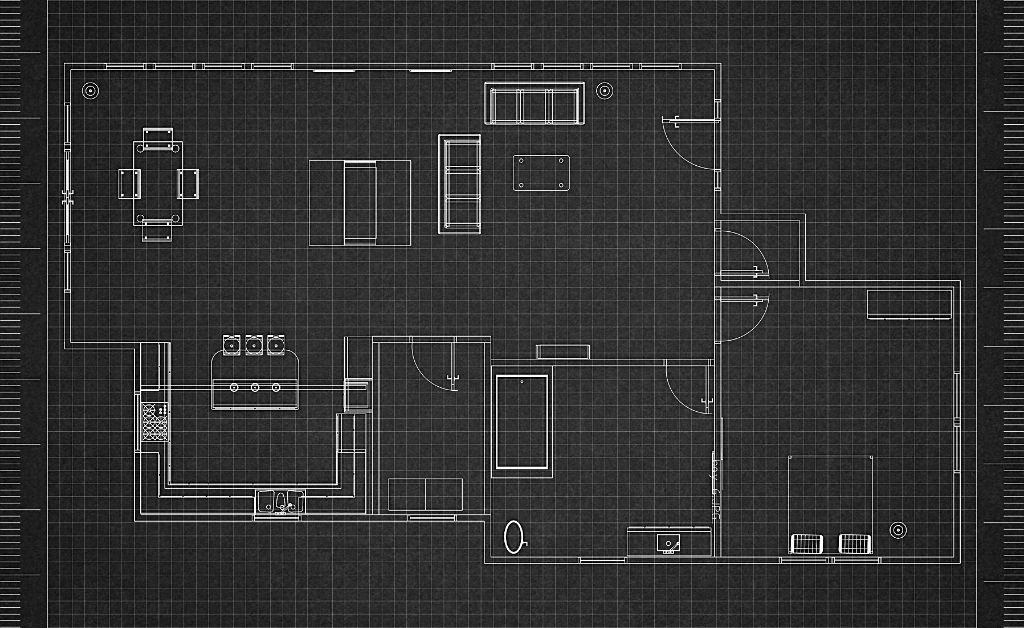How to stretch a 3D object in Autocad?
You can stretch 3D objects in AutoCAD by following this guide. Step by step, let’s do this.
1. Create a crossing window around the object
2. Click the right mouse button
3. Enter a distance or reference it with your mouse in space or from an existing object in your drawing.
In AutoCAD you can also stretch solids by following these steps;
1. Use PRESSPULL Command and select one or multiple faces in a solid.
2. Pull/Move them into one or another direct
If you want to move faces specified by selection and edges
1. Use SOLIDEDIT Command
2. Click Face > Move
3. Then you can move faces specified by selection and edges
This is so easy and so simple! Interested in learning AutoCAD the way a professional would. We invite you to join us for our Architectural AutoCAD Software Course at Backstudio Milan, where we will share more tips and tricks together.