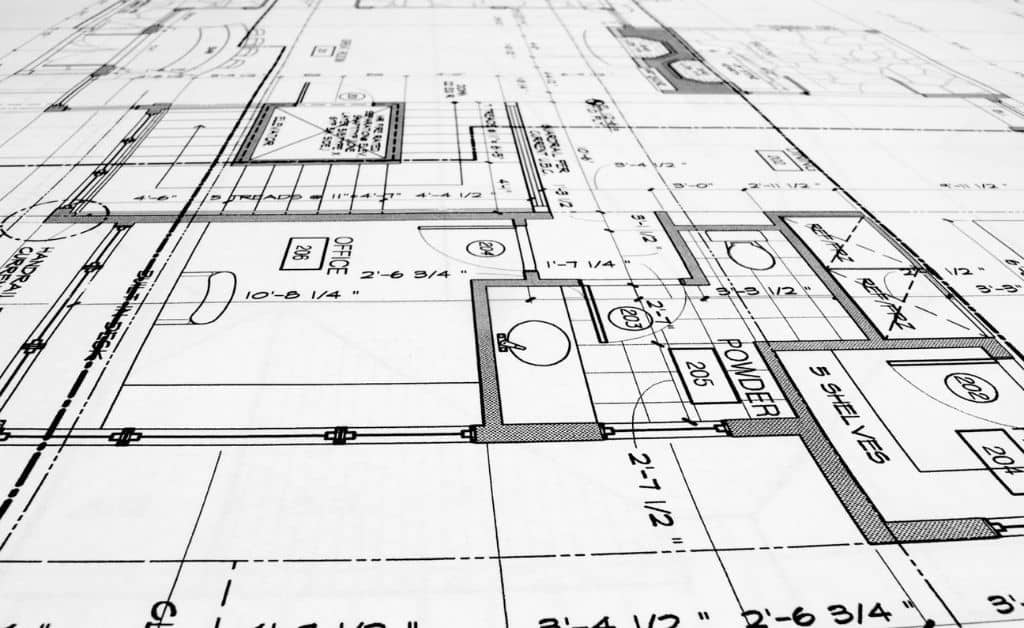How to make polyline thicker in Autocad?
You can add thickness to an existing polyline by following the steps below,
1.Select the polyline from the drawing area, then right click on it
2.Select Properties to open the Properties Palette
3.Using the General tab of the Properties palette, change the thickness to the desired value
Simple and fast!
Are you interested in learning more about Architectural AutoCAD Software shortcuts and tricks? Come to Backstudio Milan and join our Architectural AutoCAD Software course. It’s free to try a demo class before making a final decision.